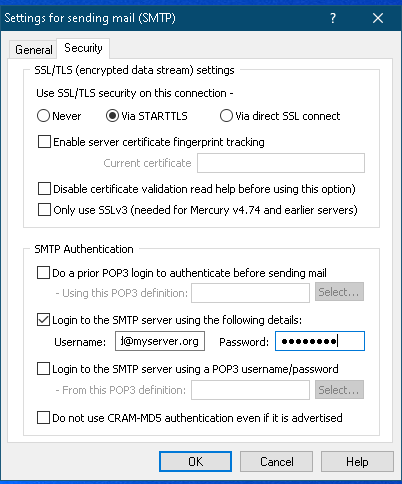It works. What else can I say?
Step 1 was to get networking working. For that, I’ll write another post.
But for now:
The machine is a Compaq Armada E500 — an old laptop from a times when USB was coming in and floppy drives were going out. Powerful by DOS standards (Pentium III, 30 GB HDD, 300+ MB RAM). It uses an Intel(R) PRO/100 (e100) for wired networking, which makes setting it up as easy as DOS networking can be.
The mail client is FLmail — from Georg Potthast, here: https://sourceforge.net/projects/fltk-dos/files/Applications/Binary%20versions%20of%20FLTK%20applications/. It’s a very useful suite of stuff — this version of Dillo works well on DOS too. And muPDF, FLwriter and a-paint are all very nice. Georg’s work on FreeDOS is truly outstanding. See here: https://sourceforge.net/p/freedos/news/2013/09/flmail-email-client-for-dos/
The mail provider I tried it with was GMX. They provide free email access, and their app is not too bad. Getting FLMail to work was not too hard. The POP3 server is pop.gmx.com (port 995) and the SMTP is mail.gmx.com (port 587) And then I created a directory in C:\FLMAIL that matched my username. Then it worked! Ah… but I did edit the config file by hand. The file was in directory of C:\FLMAIL\XD640CFG\ETC and called FLMAIL.CFG. I deleted the section about yahoo and changed all instances of dosusb (the example account) to my username.
Here is FLMAIL.BAT — the batch file (shell script) to launch FLmail; my notes have stars (*).
@echo off
REM Customize these lines for your system:
REM --------------------------------------
set FLTK_SCHEME=grad1
set FLMAIL=C:\FLMAIL
rem set FLMAIL=G:\FLMAIL
REM * The wrong video option here and the computer will lock up, or
rem * errors will be thrown and the program will crash. YMMV
set NANOSCR=640 480 8888
REM -------------------------------------------
REM You shouldn't need to edit below this line.
REM -------------------------------------------
REM * -- but I did!
REM * On my machine, I have a working wattcp.cfg in
REM * c:\fdos\ and all config or batch files that need it are
REM * edited to look there. And the WATTCP.CFG environment
REM * variable is already set, so I do NOT want to set it
REM * here, so I commented it out.
rem set WATTCP.CFG=%FLMAIL%\xd640cfg\etc
%FLMAIL%\bin\flmail.exe %1 >flmail.log
Some notes:
- I am not using 2 factor auth on GMX. I set up a mail account completely separate from any sensitive or personal mail account. If using Gmail, you must use an app password (16 character combination). It works, but the password is stored in the clear, if you store it.
- I found the video mode to use by trial and error. When setting up in DOS, you must be prepared to reboot the machine when something goes bad!
- FLmail uses SSL and TLS, but if you ask it to store your password it will be stored on your computer in the clear.
- Some screenshots can be found here: http://techbastards.com/get-your-emails-in-a-graphical-dos-client/
- DOS networking is never really seamless — DOS is a one-thing-at-a-time experience, so you can’t ask FLmail to download your emails and then tab out to do something else — but while you wait a status line keeps you informed about what the program is doing.
- It can cope with HTML emails.
- It includes an address book and some other utilities.
- You can have separate accounts and access them all, but they should have different user names (the bit before the @ in the email address, usually).
- I have used it to send attachments no problems. For example, I emailed myself the FLMAIL.BAT file shown above.
- It has not been updated since about 2014, but that does not seem to be an issue.
Conclusion: Quite usable!
DOS is dead, but lots of people won’t let it rest!
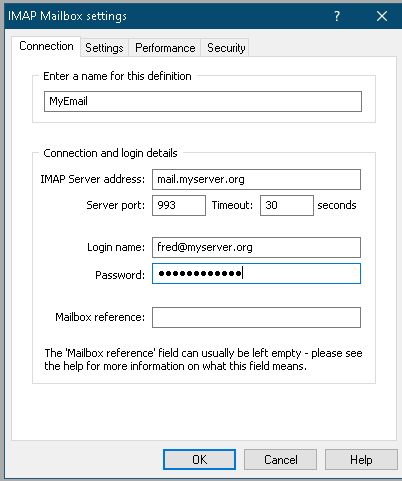 If need be, choose SSL separately:
If need be, choose SSL separately: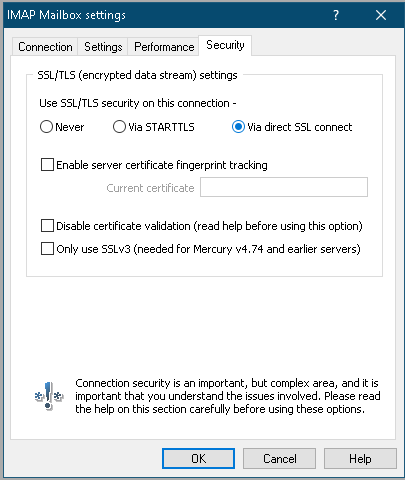 For sending, it’s much the same; in my case the SMTP server is the same address as the IMAP server:
For sending, it’s much the same; in my case the SMTP server is the same address as the IMAP server: