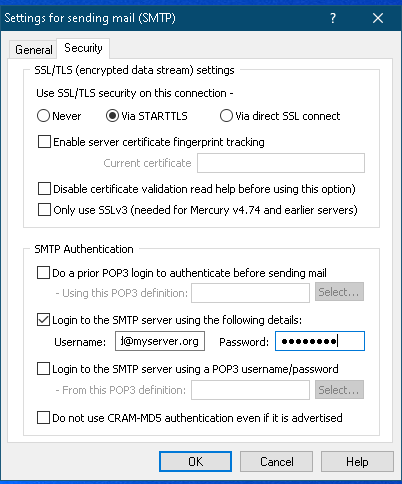These are just my notes on setting up Roundcube email in desktop mail (eg Pegasus mail).
If your address is something like
fred@myserver.org
then to set up a mail client rather than use the web portal, your IMAP server is probably:
mail.myserver.org
your port is 993 and your security protocol is SSL.
Put your user name and password in as appropriate (depending on your email program):
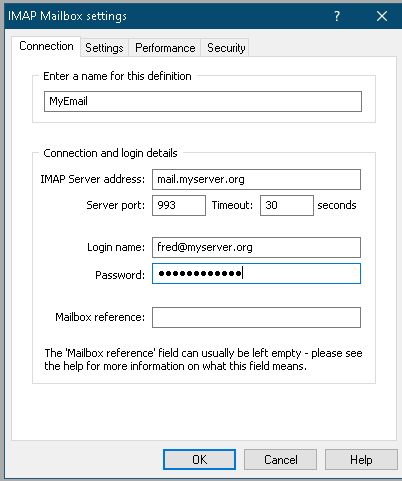 If need be, choose SSL separately:
If need be, choose SSL separately:
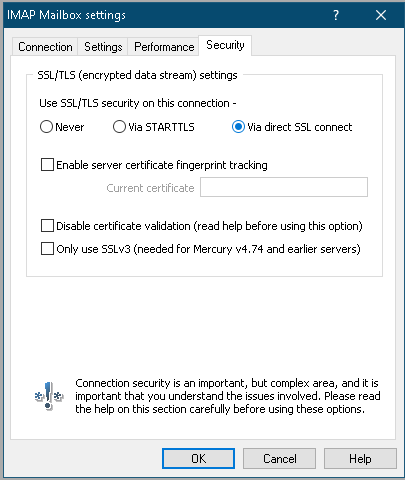 For sending, it’s much the same; in my case the SMTP server is the same address as the IMAP server:
For sending, it’s much the same; in my case the SMTP server is the same address as the IMAP server:
mail.myserver.org
and I can choose STARTTLS or SSL. For STARTTLS, port is 587, for SSL it is 465.
I found both worked. Again, putting my login information in as appropriate.