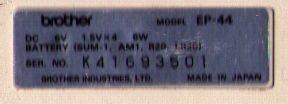While I was monkeying around with my Brother EP44 — one funky old bit of hardware — I managed to send it some weird code that caused it to print really condensed characters and not respond to the return key… I was trying to use it as a serial printer, which worked on Windows via a USB to serial adapter and on Linux with a hardware serial port, but I could not get it to work on Linux via a USB adapter.
After I messed with it, whether I was typing or sending to it from the computer, the text looked like this:

And I thought maybe I’d bricked the thing. I tried turning it off and on again and suchlike, and there’s some kind of reset key combination too (turn it on with the red C key depressed), but that did not help. I took out the batteries for varying lengths of time and put them back in. No good.
As a last resort, I took the batteries out and left it in a cupboard for months, hoping that when it reinitialised it would be all right. Yes, I was hoping for some kind of magic to occur. And it did.
Here is the most recent typing test:

So it’s alive! I should note that I scanned the type at 600 by 600 greyscale using xsane, then used ImageJ to threshold it. That makes it look very black. The original scan looks more like this:

It would not look so bad if I used clean, flat paper! Also, the fax roll is so thin it should really be backed when scanning. The thresholded image gives a good idea of the glyph shapes and the wide range of choices. The accent characters can be put above any character you like — they print, but do not move the typehead, then the next character goes underneath.